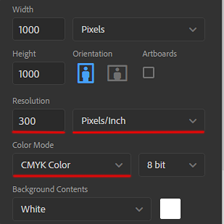Google Cardboard Inspired Custom Branded VR Viewers Template
CREATE YOUR OWN DESIGN USING OUR TEMPLATES
-
1.
Download the templates of any model of our viewers



-
2.
Unzip the zip-archive and find 3 folders inside

In the Example folder, you can find an example file which has been created by Unofficial Cardboard to show how to prepare the final printing file

In the Orientation Guide folder, you can find the file which shows the correct orientation of the different parts of the viewer

In the Template folder, you will find an Adobe Illustrator file and a PDF file with the dielines we will use for printing your artwork. You can use these dielines to place your graphics and text to create your own design
-
3.
Use a Template Adobe Illustrator file to create your own artwork putting your images and text into the template and prepare it for printing
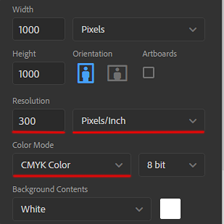
Make sure all the graphics files you import in the template use a resolution of 300 Pixel/Inch, CMYK color mode and it doesn’t have multiple layers inside

Make sure all the text you used in your artwork are outlined unless you are going to send us the fonts you used along with the artwork

Please keep artwork within the safety area. Make sure there are not any important graphics or text inside it. We can potentially cut the product up to this point. Anything extending outside of this area risks being trimmed
Please see more of our instructions and recommendations about preparing printing files
-
4.
Send us the artwork you've just made using the form on the right.

Save your artwork in Adobe Illustrator format and collect all used images together, then create a Zip-archive and upload it to out server
-
5.
Choose the QTY of viewers you want to order and than place your order to the cart. We will contact you shortly
QTY / PRICE PER UNIT- 1 / $9.95
- 5-9 / $8.95
- 10-24 / $8.50
- 25-49 / $7.95
- 50-99 / $7.50
- 100-249 / $6.75
- 250-500 / $6.60
- 500+ / Inquire
For quantities higher than 500 please email us at custom@unffocialcardboard.com for special discounted pricing (includes free design).
$ 9.95